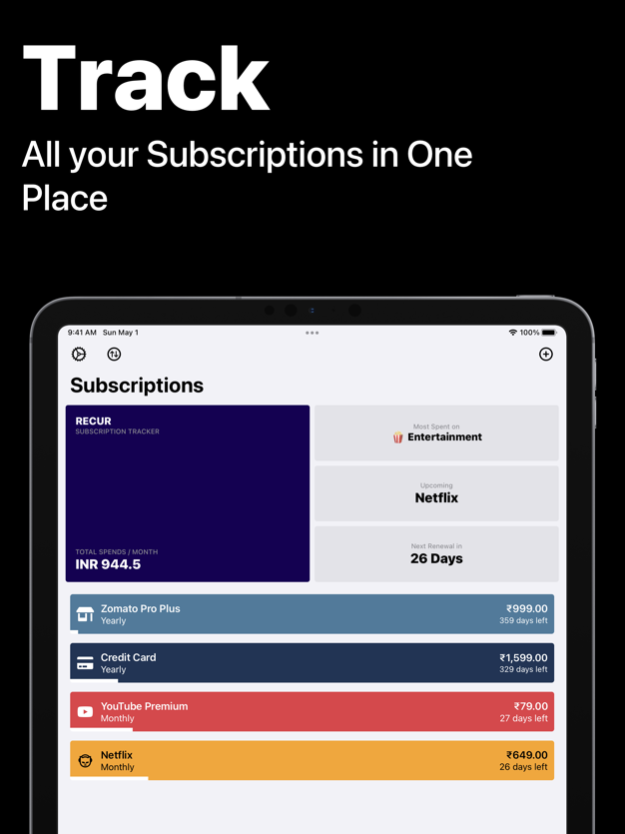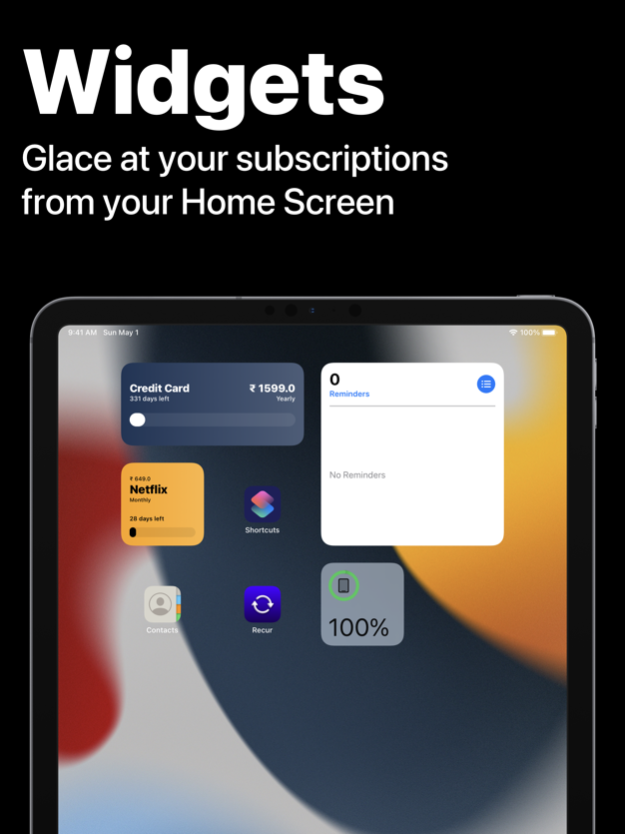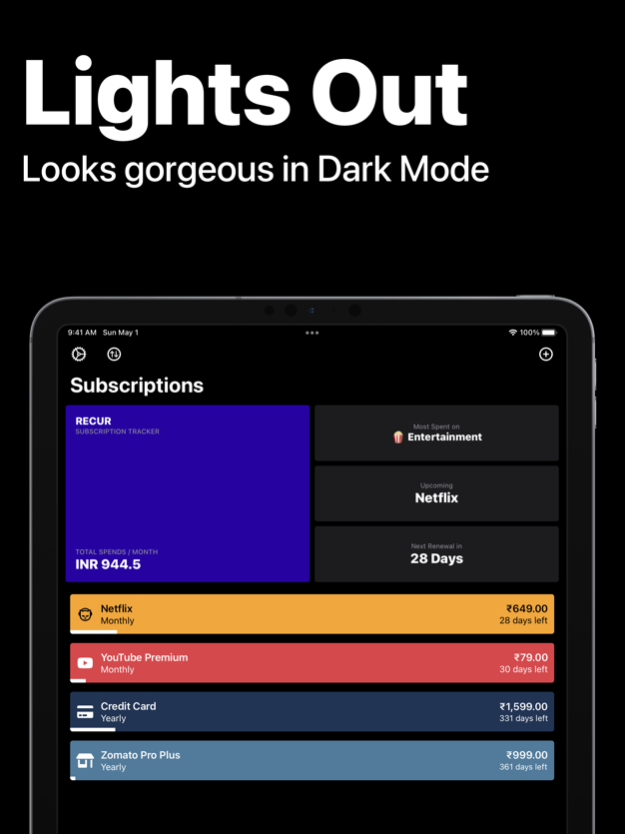Recur - Subscription Manager 4.0.5
Free Version
Publisher Description
Tired of losing track of your subscriptions and blowing your budget? Meet Recur, the ultimate subscription tracker designed exclusively for iOS and iPadOS users. Recur offers a seamless and elegant solution to help you stay on top of your subscriptions and take control of your finances, all with a touch of Apple magic.
Features:
iOS Aesthetics: Recur seamlessly integrates with iOS and iPadOS design guidelines, delivering a beautiful and familiar user experience. Enjoy stunning visuals on your retina display.
Powerful Charts: Gain insights into your spending habits with powerful charting libraries that make your subscription data come to life. Visualize your expenses effortlessly.
Home Screen Widgets: Keep a close eye on your subscriptions directly from your home screen with our beautiful widgets. Monitor essential information like billing amounts and due dates with ease.
iCloud Sync: Your subscriptions sync across all your devices, effortlessly. No setup required—just sign in with your Apple ID, and let the magic happen.
Privacy First: Recur doesn't ask for sensitive financial information. Your data remains entirely private, and we don't use any third-party trackers, ensuring your peace of mind.
Currency Conversion: Manage domestic and international subscriptions effortlessly. Set your default currency and watch as Recur automatically converts them to your base currency.
Customization: Tailor Recur to your liking. Customize spending chart aesthetics and even change the app icon to reflect your personality.
Recur Pro Benefits:
Notifications: Never miss another payment. With Recur Pro, set up daily, weekly, monthly, or yearly subscription reminders, ensuring you're always ahead of due dates.
Enhanced Customization: Take personalization to the next level. Customize gradients, subscription colors, and progress bars to make Recur truly yours. Choose from a variety of alternate app icons.
Unlimited Subscriptions: Add as many subscriptions as you like with Recur Pro, ensuring you can keep tabs on all your financial commitments.
Watch App: For WatchOS 10 users, enjoy a gorgeous watch app that lets you monitor your subscriptions conveniently from your wrist.
Support Indie Development: Recur is a one-person project, and your purchase of Recur Pro directly supports the developer's efforts to create more fantastic apps just for you.
Say goodbye to subscription surprises and hello to financial peace of mind with Recur. Download now and take control of your subscriptions and budgeting. For any questions or assistance, reach out to us via the email provided in the app or connect with us on Twitter @RecuriOSApp.
App EULA: https://www.apple.com/legal/internet-services/itunes/dev/stdeula/
budget app
bill organizer
bill tracker
spending tracker
expense tracker
budget tracker
money transfer
subscriptions
money tracker
bills
money management
subscription manager
save money
budgeting app
budgeting
finance tracker
money manager
saving money
budget and expense tracking
bill reminder
Feb 4, 2024
Version 4.0.5
New UI for currency, sort order, and category picker
About Recur - Subscription Manager
Recur - Subscription Manager is a free app for iOS published in the Accounting & Finance list of apps, part of Business.
The company that develops Recur - Subscription Manager is Swapnanil Dhol. The latest version released by its developer is 4.0.5.
To install Recur - Subscription Manager on your iOS device, just click the green Continue To App button above to start the installation process. The app is listed on our website since 2024-02-04 and was downloaded 1 times. We have already checked if the download link is safe, however for your own protection we recommend that you scan the downloaded app with your antivirus. Your antivirus may detect the Recur - Subscription Manager as malware if the download link is broken.
How to install Recur - Subscription Manager on your iOS device:
- Click on the Continue To App button on our website. This will redirect you to the App Store.
- Once the Recur - Subscription Manager is shown in the iTunes listing of your iOS device, you can start its download and installation. Tap on the GET button to the right of the app to start downloading it.
- If you are not logged-in the iOS appstore app, you'll be prompted for your your Apple ID and/or password.
- After Recur - Subscription Manager is downloaded, you'll see an INSTALL button to the right. Tap on it to start the actual installation of the iOS app.
- Once installation is finished you can tap on the OPEN button to start it. Its icon will also be added to your device home screen.